|
Yesterday at 4:44 p.m. EDT, we officially crossed over into the Fall Season. Just because the days will grow shorter and the vegetation will grow dull and drab doesn't mean we have to let our businesses follow suit. In the fashion world this season will prove to be vibrant and colorful. We as entrepreneurs can do the same. That is why I'm happy to announce the official release of the the Leopard Print Fall Fashion Business Card Collection. Choose from 10 gorgeous colors featured in the PANTONE Fall 2013 Color Report to liven up your business and make an impression on your clients and customers. The whole spectrum of the rainbow has been included in this stylish color palette: Colors: Emerald Green, Turbulence Grey, Deep Lichen Green, Linden Green, Mykonos Blue, Koi Orange, Acai Purple, Vivacious Pink, Carafe Brown, and Samba Red.
1 Comment
What if I want a specific color and I don't see it on the chart? No problem. Assuming you've already read part one of this tutorial we will continue where we left off. Instead of choosing a color and clicking done in the color box window, we will click on the Advanced link at the bottom. If you know the HEX Code, jut type it into the Hex Box, or you can use the color selector to choose the color you want, To lighten or darken your selection use the vertical slider to the right. Now you just click DONE. Don't forget to click DONE on the Color box menu as well, or your changes won't stick. And there you have it. Your custom selected color will show up on the business card preview.
How do I change the background color of my business cards from Zazzle? Have you found the perfect business card to represent your brand or profession, but hate that ugly white background on the back? No problem. Changing the color is quick and easy. Step 1: Click the Customize It! button on the product page. Step 2: When the Customize page opens up, click Edit and select Background from the drop down box. Step 3: When the Color box opens up, choose the color you want, then click Done. It's as simple as that! Your business cards will be printed with the color you've chosen. NOTE: The color may be altered depending on what paper style you've selected. * If changing the color doesn't seem to work, there may be a background image already applied to the card by the designer. |
Business Card Spotlight
Sweet! These girly business cards deserve the spotlight and have been chosen by Girly Business Cards as the best Zazzle has to offer. Archives |

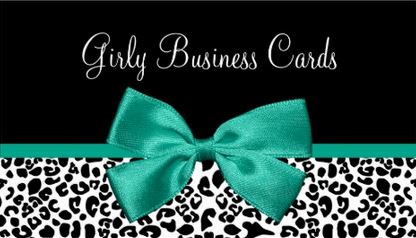
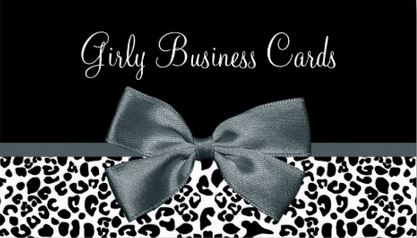
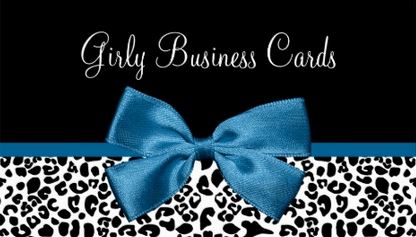
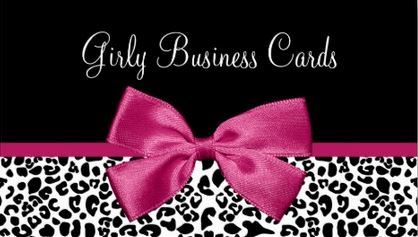
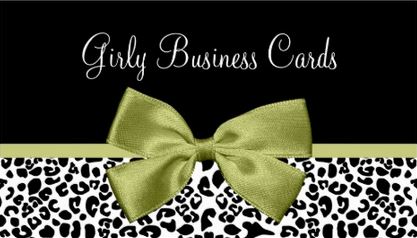
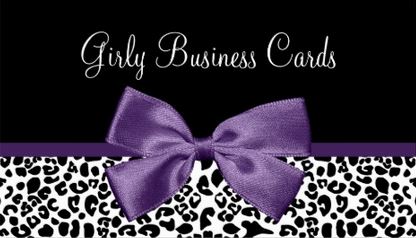
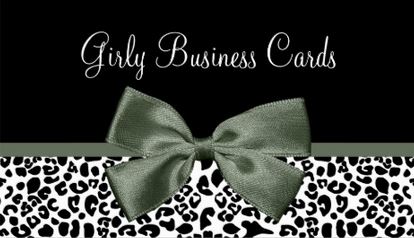
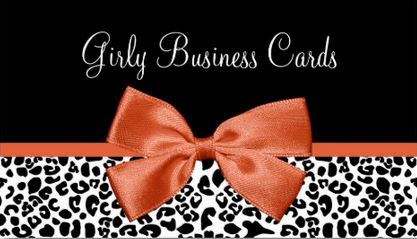
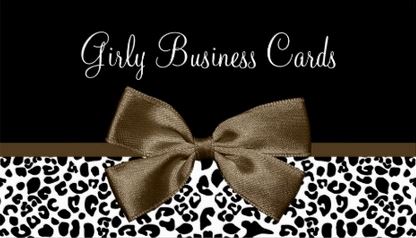
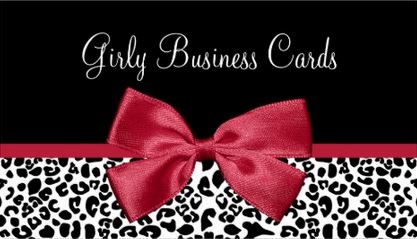
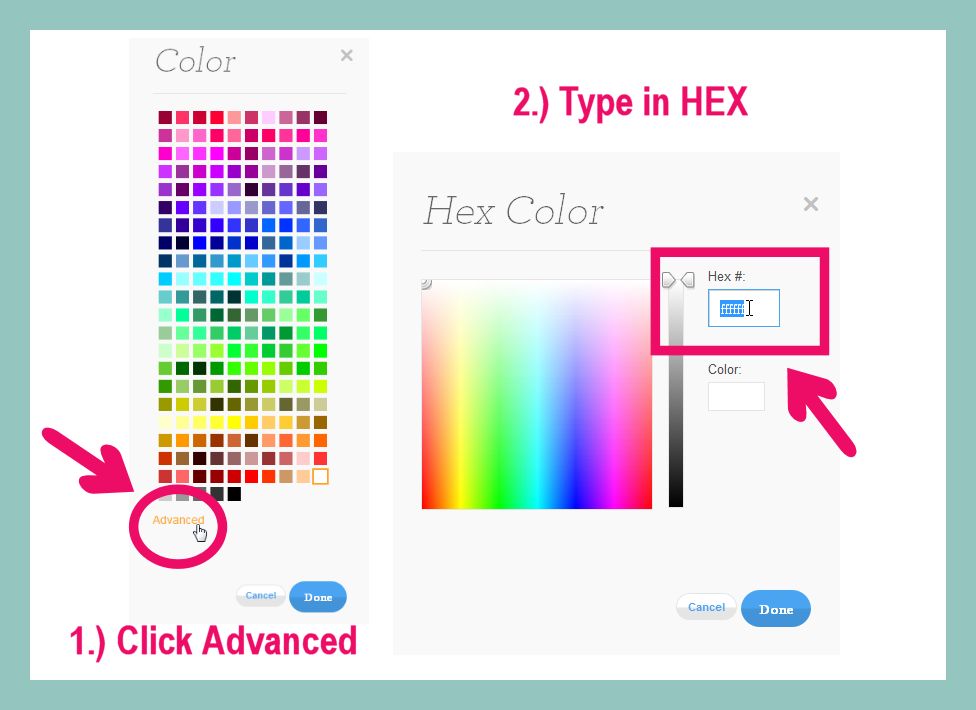
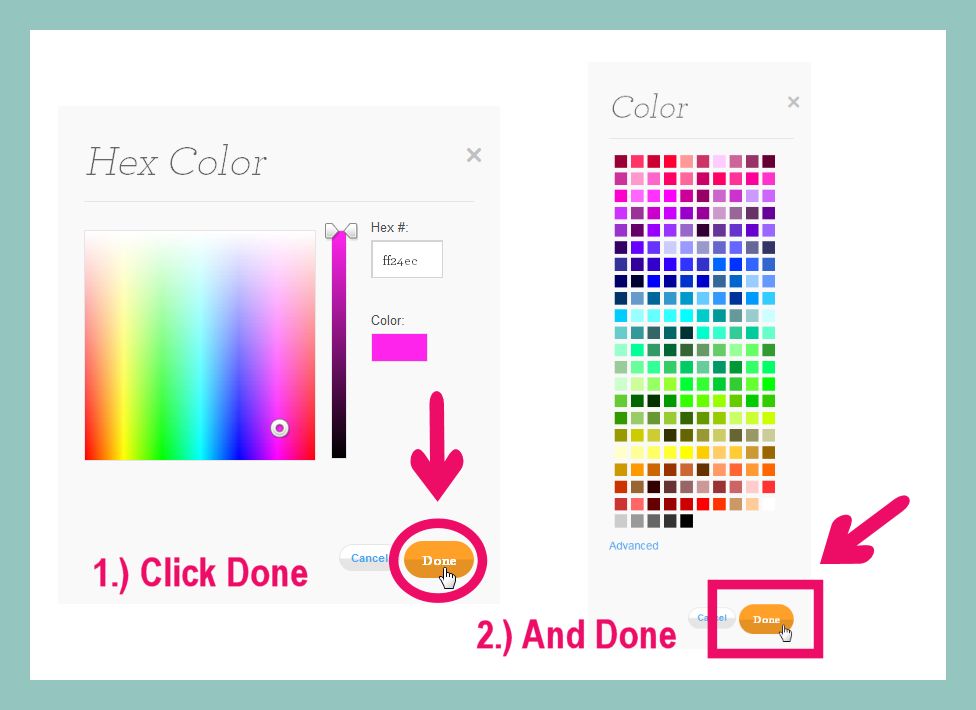
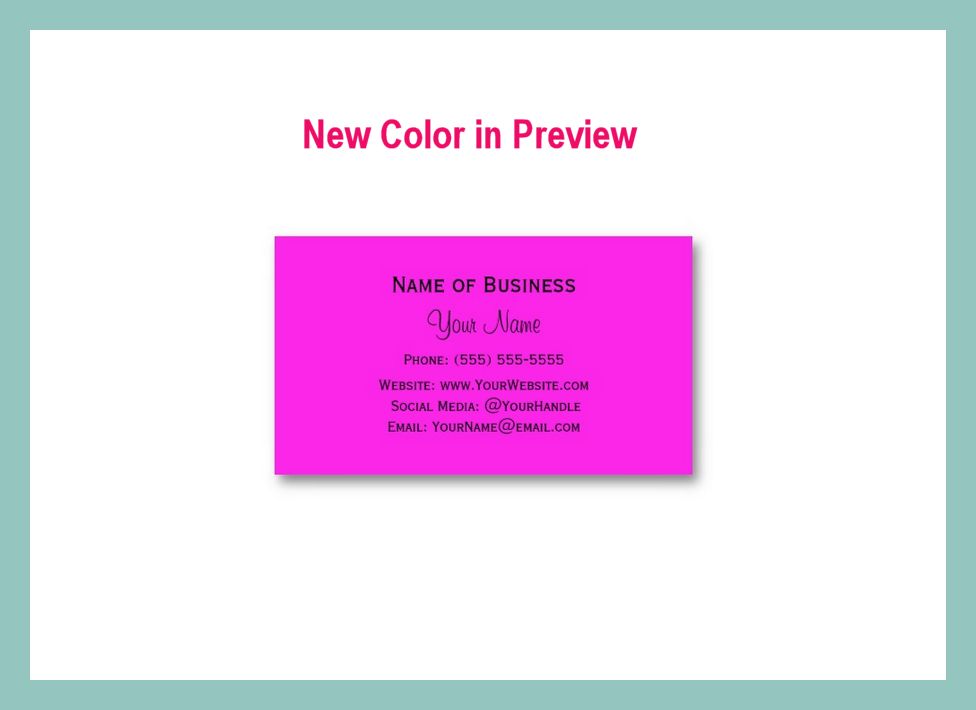
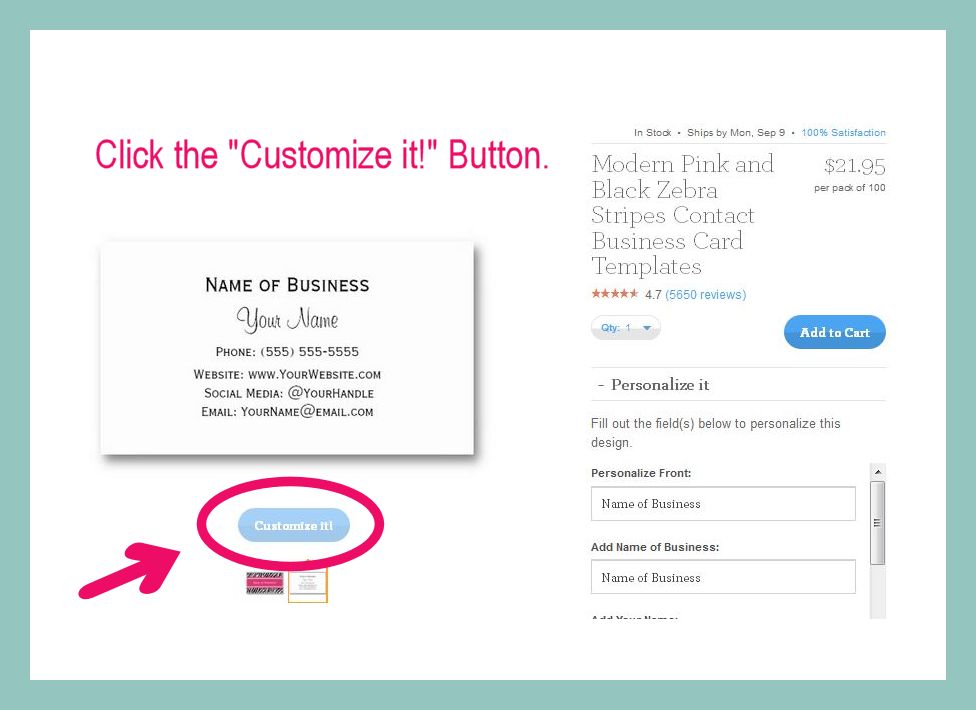
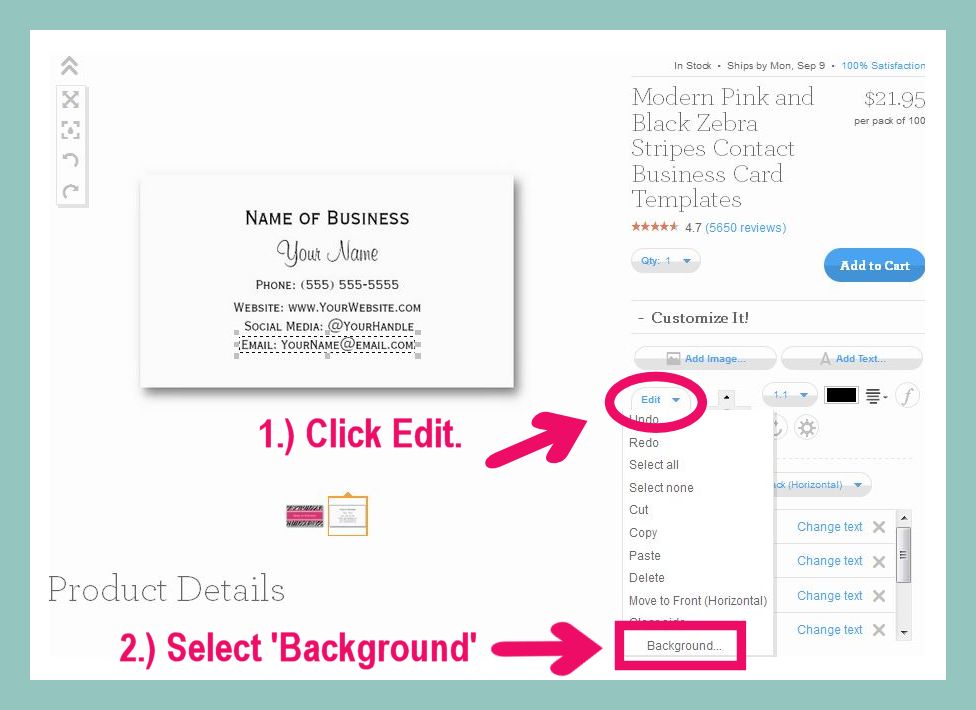

 RSS Feed
RSS Feed